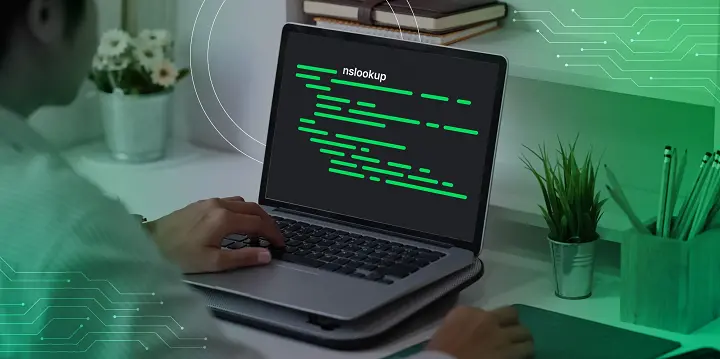
What is nslookup and How Does It Work?
Nslookup is a command-line tool used for querying Domain Name System (DNS) servers to resolve domain names to IP addresses or vice versa. DNS plays a crucial role in how the internet functions, as it translates human-readable domain names (like example.com) into machine-readable IP addresses. This process allows devices to communicate across networks and access web resources. nslookup is widely used by network administrators and IT professionals to troubleshoot DNS-related issues, such as resolving connectivity problems or identifying DNS server misconfigurations. Understanding how nslookup works is fundamental for diagnosing and resolving network issues quickly and effectively.
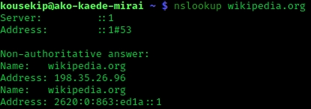
How nslookup Works: Understanding DNS Queries
Nslookup operates by sending DNS queries to a DNS server to retrieve domain name or IP address information. The tool supports both forward DNS lookups (which resolve domain names to IP addresses) and reverse DNS lookups (which resolve IP addresses to domain names). When a user enters a domain name in a browser, the browser sends a DNS query to a server, which then provides the IP address associated with the domain. Nslookup allows users to simulate this process, making it easy to see whether a domain is resolving correctly. By querying DNS servers, nslookup provides valuable insights into domain name resolution, helping users identify potential issues like misconfigured DNS records or server downtime.
Common nslookup Commands and Their Usage
Basic DNS Query with nslookup
Performing a basic DNS query with nslookup is one of the simplest yet most powerful uses of the tool. To check whether a domain name resolves to an IP address, a user can simply enter the command `nslookup example.com`. This command queries the default DNS server configured on the system and returns the IP address associated with the domain. If the domain resolves correctly, the output will display the domain’s corresponding IP address. This basic query is useful for quickly checking the status of a domain’s DNS resolution, verifying that it maps to the correct IP address, and identifying potential issues with domain availability.
Specifying DNS Servers for Queries
In addition to using the system's default DNS server, nslookup allows users to specify a different DNS server for querying. This feature is useful when troubleshooting DNS server issues or verifying how different servers respond to a query. To perform a query using a specific DNS server, a user can enter a command like `nslookup example.com 8.8.8.8`, where "8.8.8.8" is the IP address of Google's public DNS server. By comparing the responses from different DNS servers, users can identify discrepancies in domain resolution and determine whether the issue lies with a particular DNS server.
Troubleshooting Network Issues with nslookup
Nslookup is an invaluable tool for diagnosing and troubleshooting various network-related issues, particularly those involving DNS resolution. If a website isn’t loading, nslookup can be used to check whether the domain name is correctly resolving to its associated IP address. If nslookup returns an error or the wrong IP address, this indicates a problem with the DNS records or the DNS server itself. Additionally, nslookup can help diagnose issues with email delivery by querying MX (mail exchange) records, ensuring that the email server settings are correctly configured. Using nslookup, administrators can also detect DNS server issues. For instance, if a query takes too long to respond or returns incorrect information, this might signal that the DNS server is misconfigured or overloaded. By querying multiple DNS servers, admins can isolate the problem and identify where the misconfiguration or performance issue exists. This can be crucial for ensuring smooth network operations and minimizing downtime.
Advanced Features of nslookup
Using Interactive Mode for Multiple Queries
One of nslookup’s more advanced features is its interactive mode, which allows users to perform multiple queries without exiting the tool. By simply typing `nslookup` and entering interactive mode, users can input a series of queries consecutively. For example, after querying one domain, users can immediately query another domain or IP address without restarting the command. This mode is especially useful for testing multiple domains or diagnosing larger-scale DNS issues.
Viewing Detailed Query Information with `-debug` Option
For more in-depth troubleshooting, nslookup offers the `-debug` option, which provides detailed output about the DNS query process. When used, the command `nslookup -debug example.com` will show additional information, such as query flags, DNS server response times, and error messages. This extra level of detail can be critical when diagnosing complex DNS issues, such as intermittent domain resolution problems or DNS server misconfigurations. With this detailed view, administrators can gain better insights into how DNS queries are being processed and identify specific points of failure.
Best Practices for Configuring -XMX for Stability
Configuring the JVM heap size appropriately for stability involves understanding both the application’s needs and the system’s available memory. For development environments, smaller heap sizes (set by -XMX) can be used, as memory consumption is typically lower. However, in production environments, -XMX values should be tested and adjusted based on the actual memory usage patterns of the application. It’s important to allocate enough memory to avoid frequent garbage collection cycles but not so much that it impacts the overall system performance. Monitoring tools like VisualVM or JConsole can help track memory usage and GC activity, providing insights for optimal configuration. Continuous performance monitoring is key to maintaining a stable, well-tuned JVM heap configuration.
Conclusion
Nslookup is an essential tool for diagnosing DNS-related issues, making it invaluable for network administrators and IT professionals. Whether it’s performing basic domain queries, troubleshooting network connectivity problems, or using advanced features for detailed DNS analysis, nslookup offers a versatile and powerful way to interact with DNS servers. By mastering the use of common commands and understanding how nslookup processes DNS queries, users can efficiently identify and resolve network issues. With regular practice and familiarity, nslookup becomes a go-to tool for ensuring that domain names resolve correctly, helping to maintain smooth network performance and reliable web access.